Instagram Photo Downloader
Download Instagram photos and images in original full resolution
Download Instagram Photos
Save Instagram photos in full resolution with Instafy - the best free Instagram photo downloader online. Download any Instagram image instantly in HD quality. No registration required, works on all devices.
How to download photos from Instagram?
Want to save Instagram photos to your device? Follow these easy steps to download any photo using Instafy:
-
Find the Photo & Copy link
Open Instagram and navigate to the photo you want to download. Tap the three dots (•••) menu on the post. Select "Copy Link" from the options.
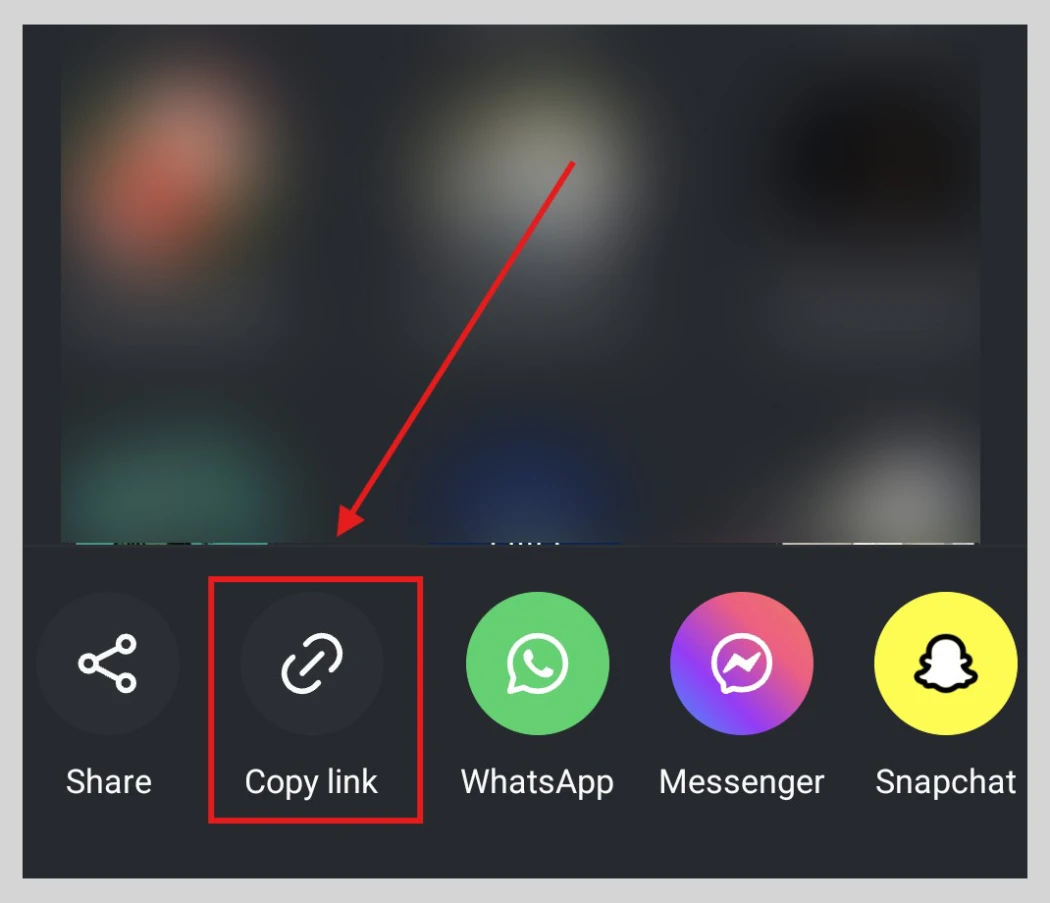
-
Open Instafy & Paste the link
Visit instafy.app in your browser. Paste the copied photo link into the input field or click the paste button to insert it automatically.
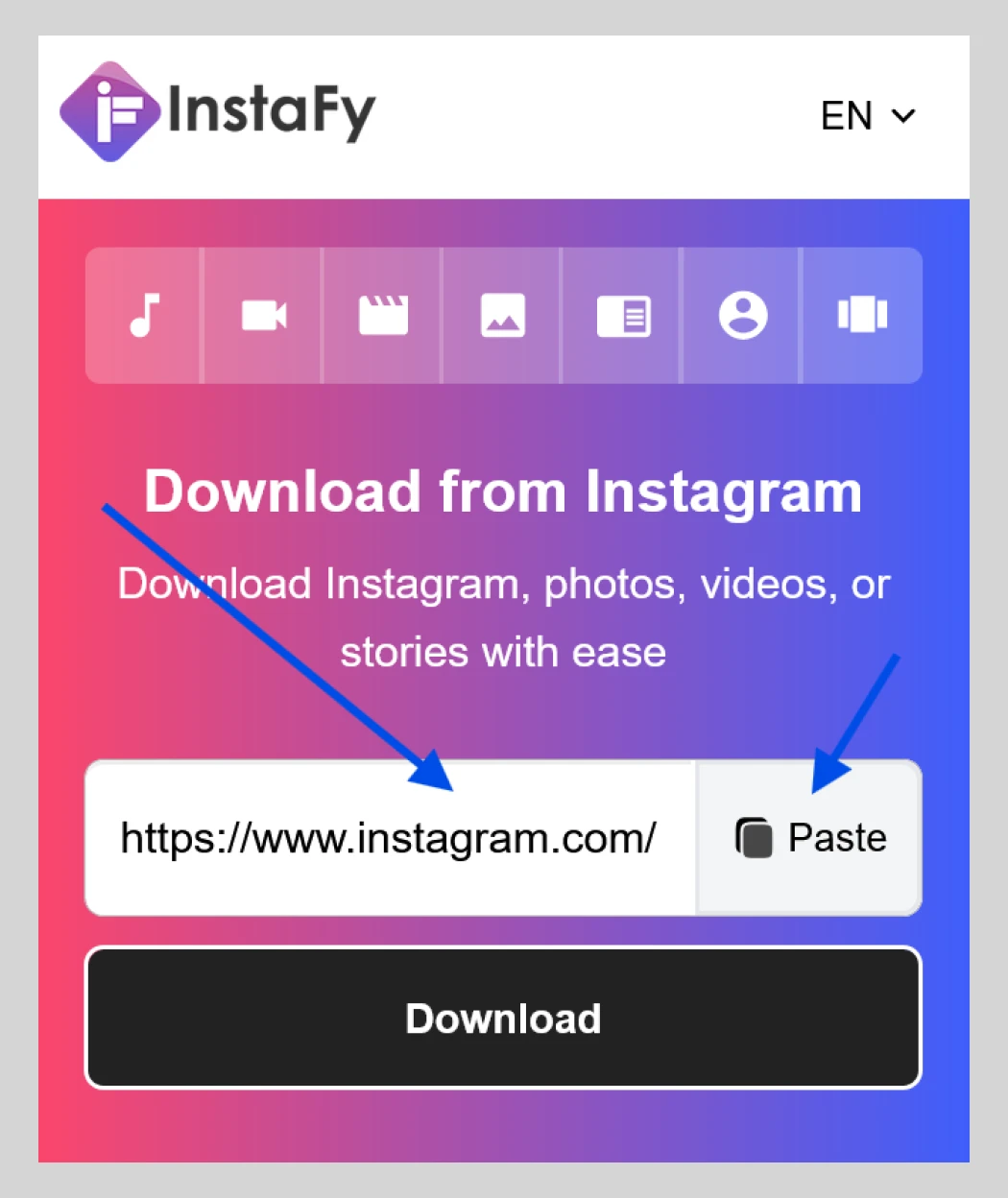
-
Download the Photo
Click the "Download" button. Your Instagram photo will be saved to your device in seconds at full resolution.
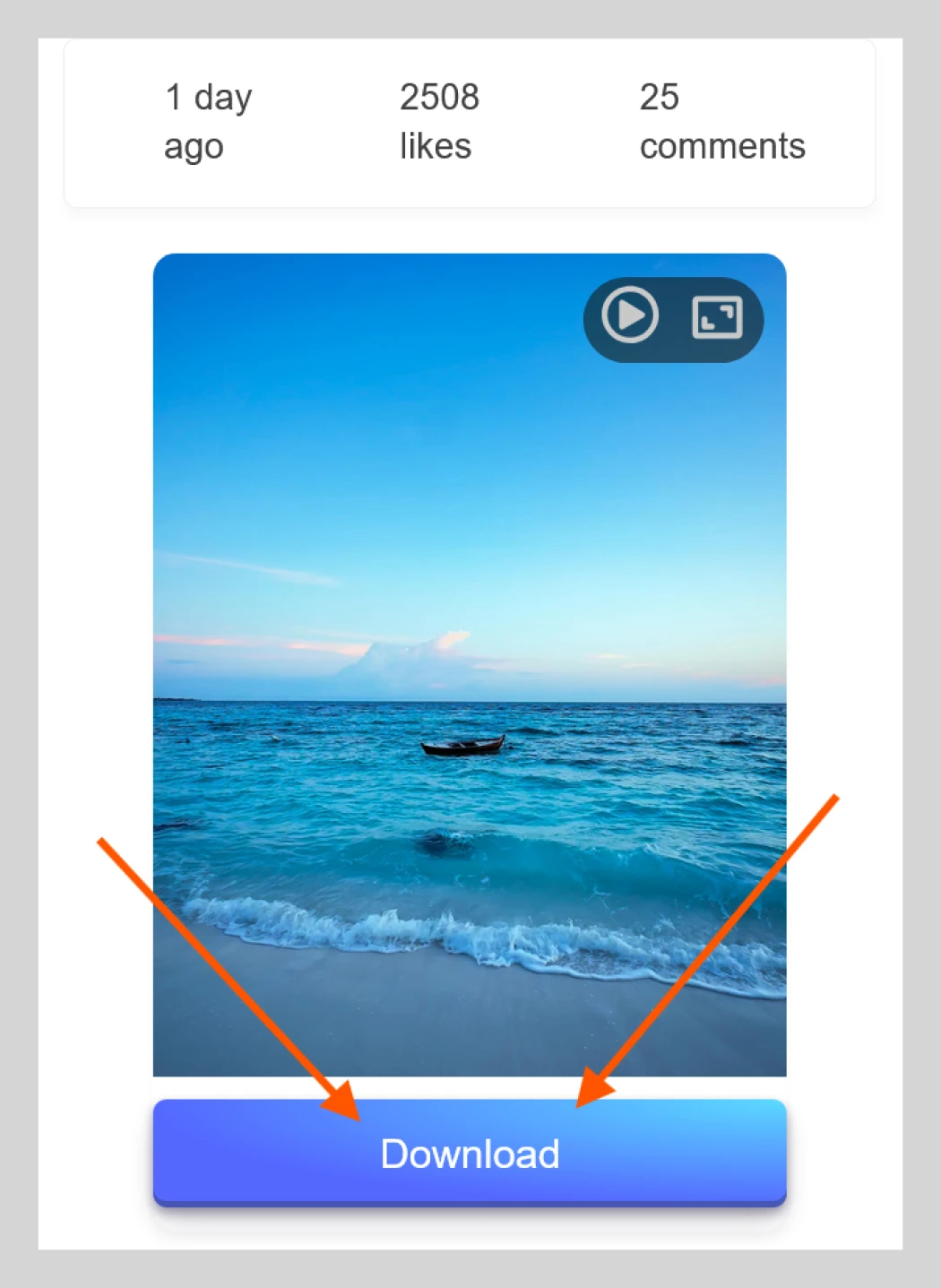
Why Use Instafy for Instagram Photos?
Instafy is the most reliable Instagram photo downloader that preserves image quality and makes saving photos effortless. Perfect for photographers, designers, and social media enthusiasts.
-
Full Resolution Downloads
Download Instagram photos in their original high resolution without any quality loss or compression.
-
Multiple Photo Posts
Download all photos from carousel posts and multi-image Instagram posts with a single click.
-
Instant Downloads
Save Instagram photos instantly with our fast servers and optimized processing technology.
-
Cross-Platform Support
Works seamlessly on all devices and browsers - iPhone, Android, desktop, and tablet.
-
No Registration Needed
Start downloading immediately without creating accounts or providing personal information.
Instagram Photo Downloader FAQ
Get answers to frequently asked questions about downloading Instagram photos with Instafy.
-
Can I download Instagram photos for free?
Yes, Instafy is completely free to use. Download unlimited Instagram photos without any cost or registration.
-
What quality are the downloaded photos?
All photos are downloaded in their original full resolution and quality as uploaded to Instagram.
-
Can I download multiple photos from one post?
Yes, Instafy can download all photos from carousel posts and multi-image Instagram posts at once.
-
Do I need to install any software?
No installation required. Instafy works directly in your web browser on any device.
-
Can I download photos from private accounts?
No, Instafy only works with public Instagram accounts. Private account content cannot be accessed.
-
Is there a limit to photo downloads?
No limits. You can download unlimited Instagram photos every day without any restrictions.
-
Which file formats are supported?
Downloaded photos are saved in JPG format, maintaining the original quality and file size from Instagram.
-
Is it safe to use Instafy?
Yes, Instafy is completely safe and secure. We use SSL encryption and don't store any personal data.
-
What devices work with the photo downloader?
Instafy works on all devices including smartphones, tablets, laptops, and desktop computers with any web browser.
-
Why won't my photo download?
Common issues include incorrect links, private accounts, deleted posts, or poor internet connection. Verify the link is correct and the account is public.