Instagram Profile Picture Downloader
View and download Instagram profile pictures (DP) in high definition and full size
Download Instagram Profile Pictures
Save Instagram profile pictures in full size with Instafy - the best free Instagram DP downloader online. Download any Instagram profile photo in HD quality anonymously. No registration required, works on all devices.
How to download Instagram profile pictures?
Want to save Instagram profile pictures to your device? Follow these easy steps to download any profile photo using Instafy:
-
Find the Profile & Copy username
Open Instagram and navigate to the profile with the picture you want to download. Copy the username from the profile URL or note it down.
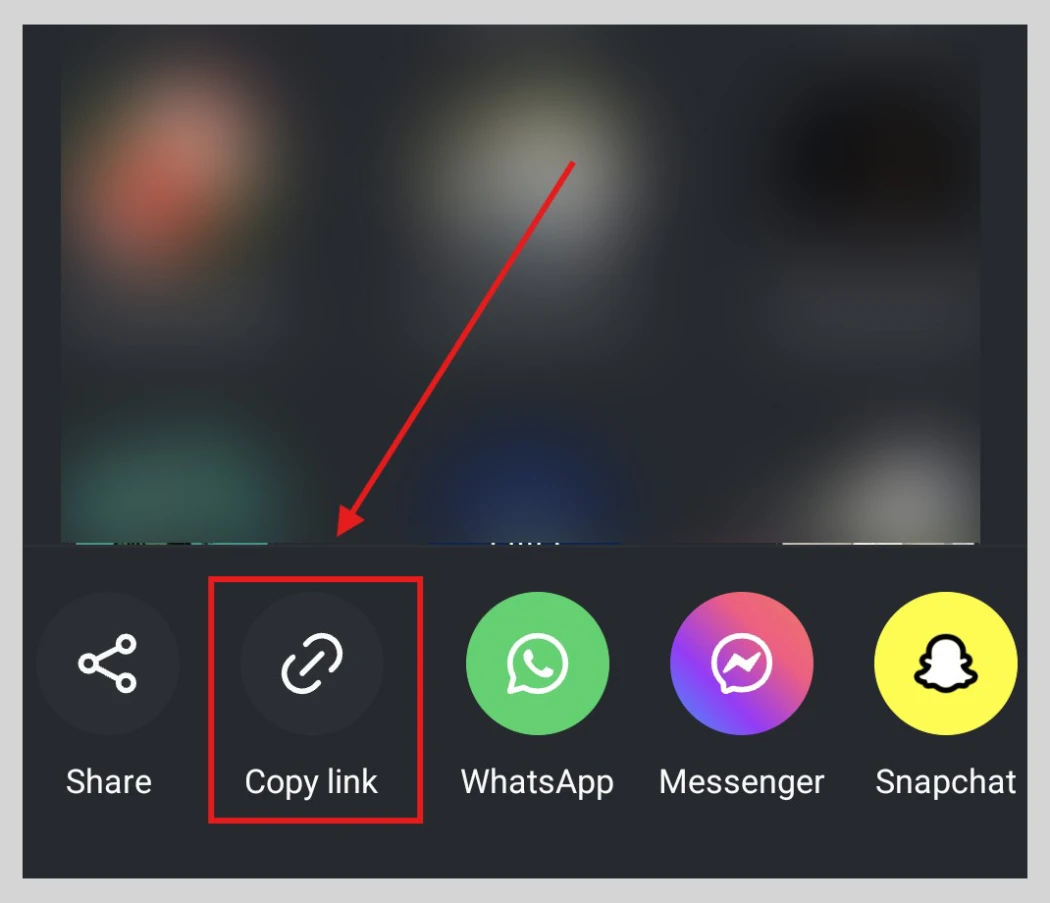
-
Open Instafy & Enter username
Visit instafy.app in your browser. Enter the Instagram username in the input field or paste the profile link.
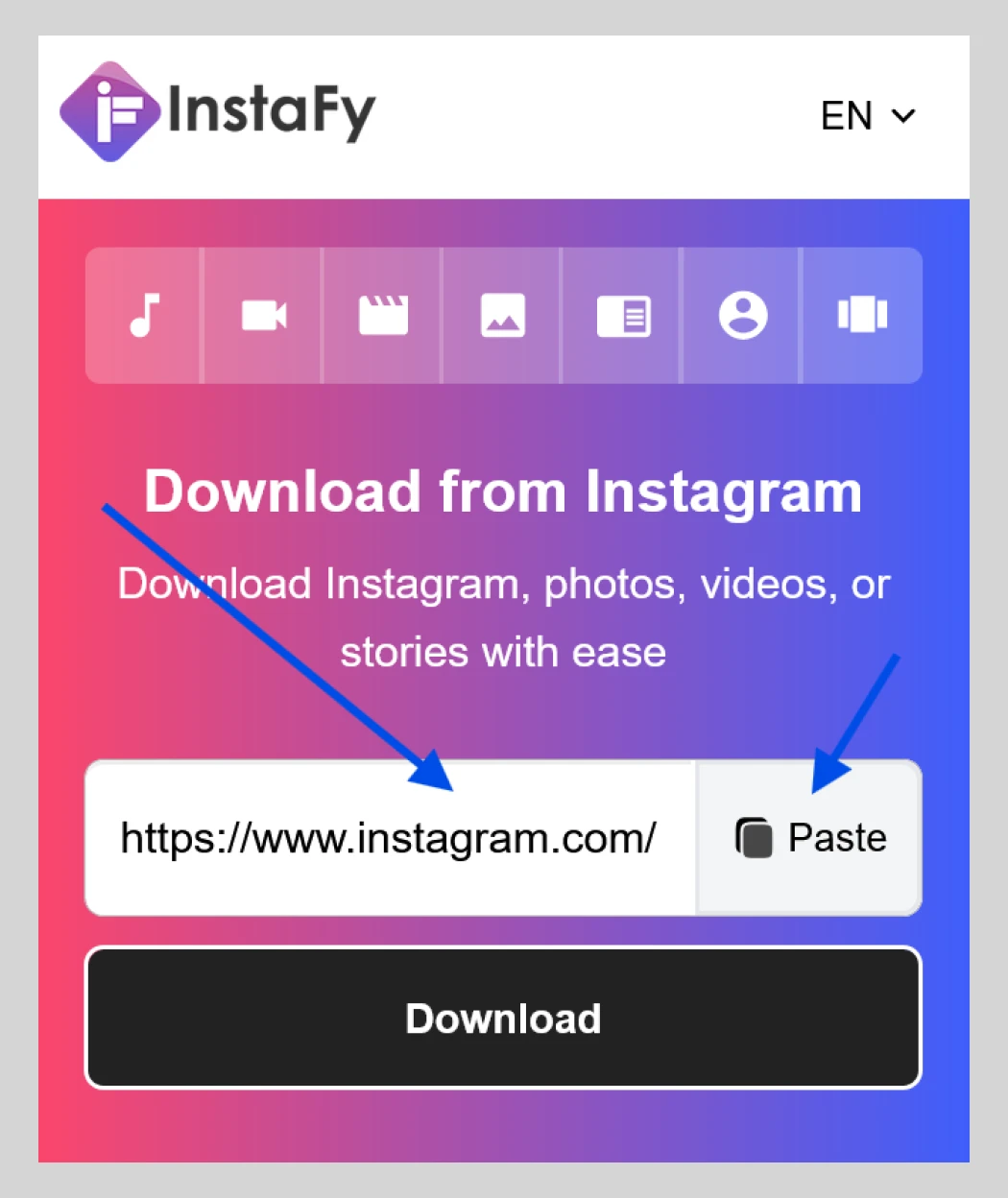
-
Download the Profile Picture
Click the "Download" button. The Instagram profile picture will be saved to your device in full resolution within seconds.
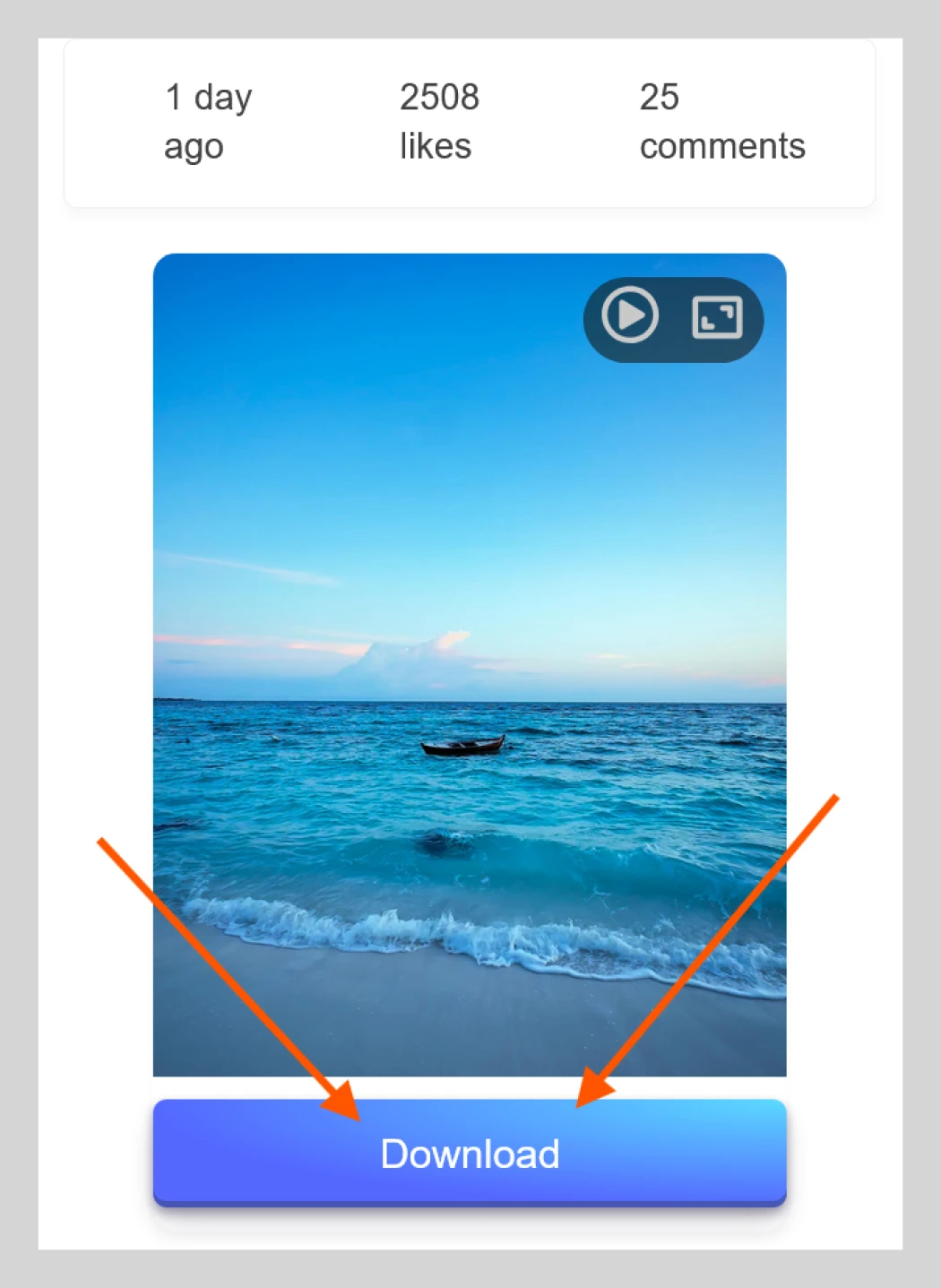
Why Use Instafy for Instagram Profile Pictures?
Instafy is the most reliable Instagram profile picture downloader that saves DP images in their original quality. Perfect for profile research, contact management, and social media analysis.
-
Full Size Resolution
Download Instagram profile pictures in their maximum available resolution, not the small thumbnail version.
-
Any Public Profile
Download profile pictures from any public Instagram account using just the username.
-
Instant Access
Get profile pictures immediately without following the account or sending friend requests.
-
Easy Organization
Save profile pictures with clear filenames for easy organization and future reference.
-
Super Fast
Download profile pictures in seconds with our optimized servers and fast processing.
Instagram Profile Picture Downloader FAQ
Get answers to frequently asked questions about downloading Instagram profile pictures with Instafy.
-
Can I download Instagram profile pictures for free?
Yes, Instafy is completely free to use. Download unlimited Instagram profile pictures without any cost.
-
What size are the downloaded profile pictures?
Profile pictures are downloaded in their full original size (typically 320x320 pixels) rather than small thumbnails.
-
Do I need the Instagram username or profile link?
You can use either the Instagram username or the full profile link. Both work perfectly with Instafy.
-
Can I download profile pictures from private accounts?
No, Instafy can only download profile pictures from public Instagram accounts. Private accounts cannot be accessed.
-
Is it safe to download profile pictures?
Yes, Instafy is completely safe and secure. We use SSL encryption and don't store any personal information.
-
What file format are profile pictures saved in?
Profile pictures are saved in JPG format, maintaining the original quality and file size from Instagram.
-
Do I need to install any software?
No installation required. Instafy works directly in your web browser on any device.
-
Are there any download limits?
No limits. You can download unlimited Instagram profile pictures every day without restrictions.
-
Which devices work with the profile picture downloader?
Instafy works on all devices including smartphones, tablets, computers, and all major web browsers.
-
Why is my profile picture download failing?
Common issues include incorrect username, private accounts, deactivated profiles, or poor internet connection. Make sure the username is correct and the account is public.