Instagram Story Saver
Save Instagram Stories from any account anonymously
Download Instagram Stories
Save Instagram Stories anonymously with Instafy - the best free Instagram Story saver online. Download any Instagram Story photo or video in HD quality without being detected. No registration required, works on all devices.
How to download Instagram Stories?
Want to save Instagram Stories to your device? Follow these simple steps to download any Story using Instafy:
-
Find the Story & Copy link
Open Instagram and view the Story you want to save. Copy the profile username or Story link from the browser address bar when viewing the Story.
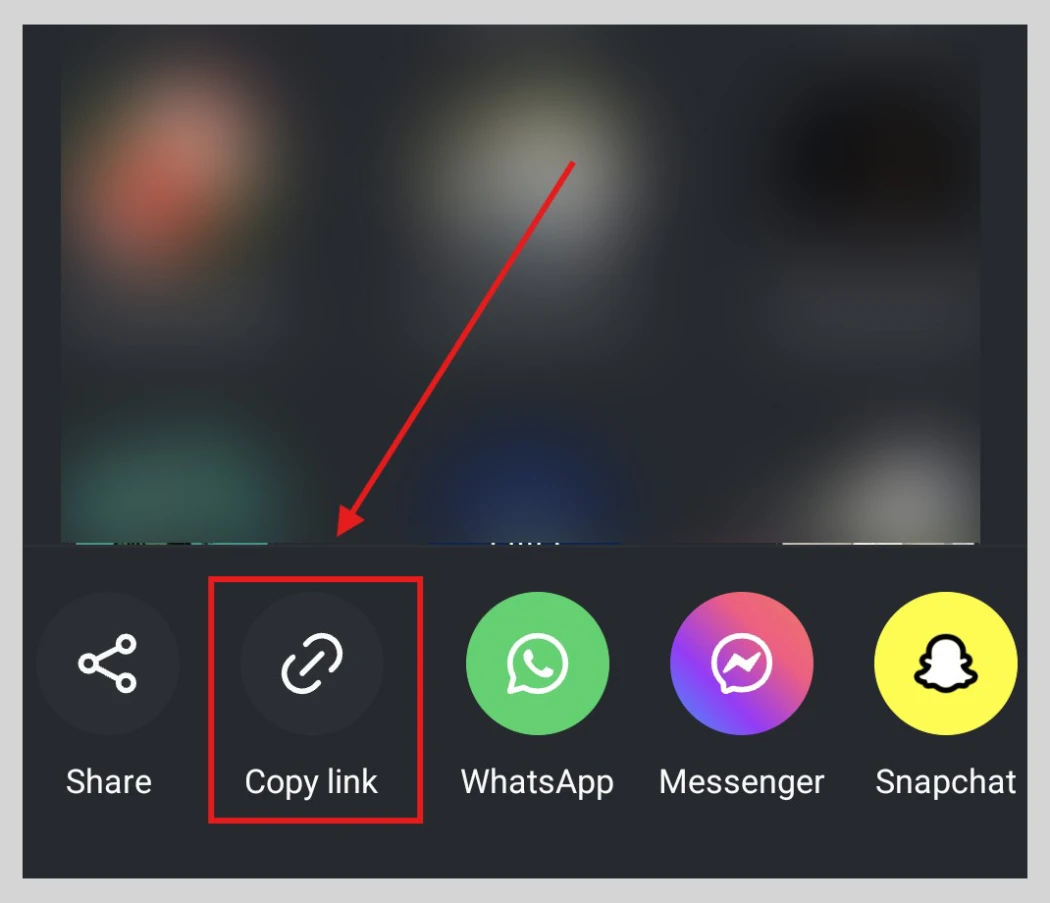
-
Open Instafy & Paste the link
Visit instafy.app in your browser. Paste the copied Story link or username into the input field or click the paste button.
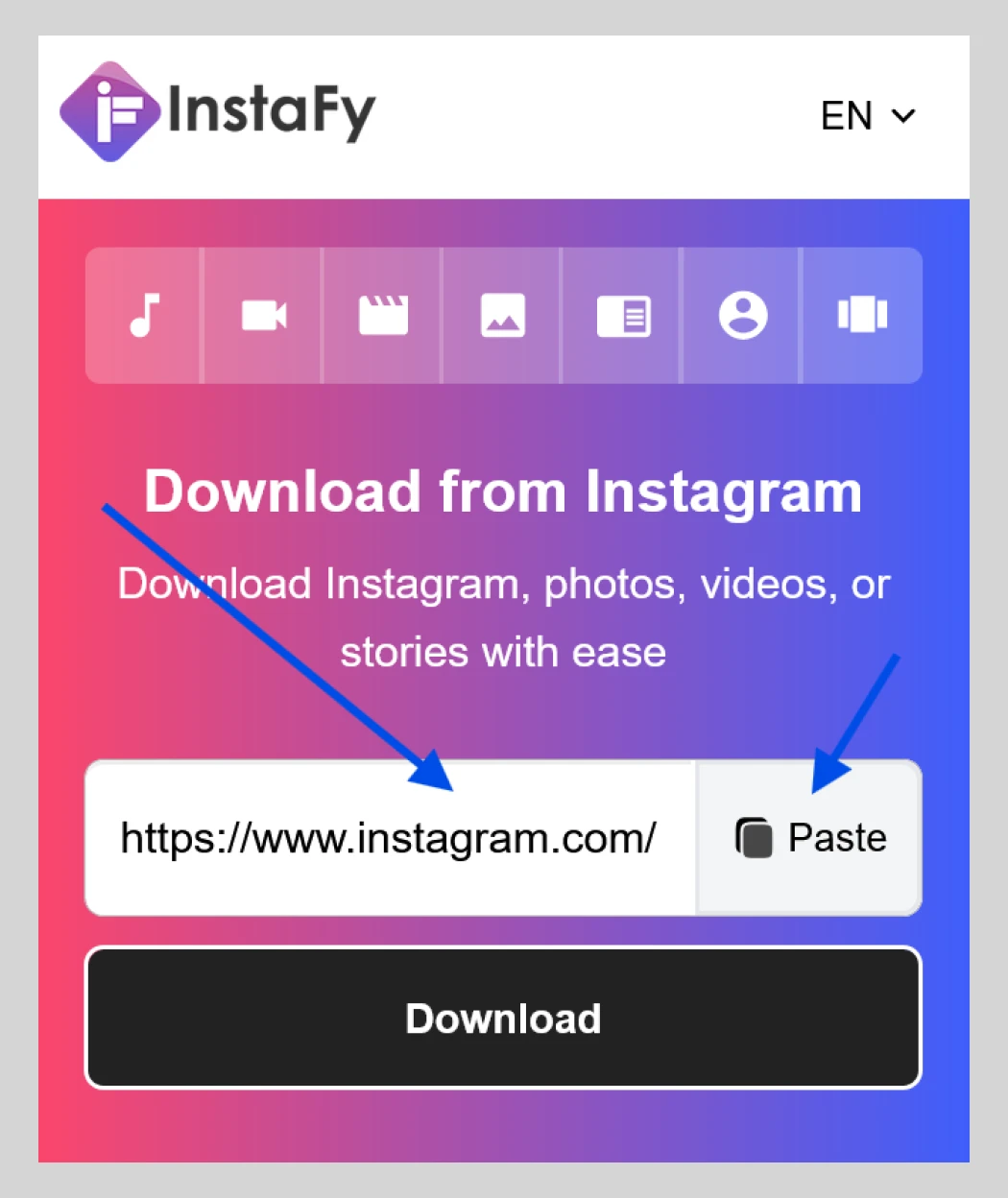
-
Download the Story
Click the "Download" button. Your Instagram Story will be saved to your device anonymously in seconds.
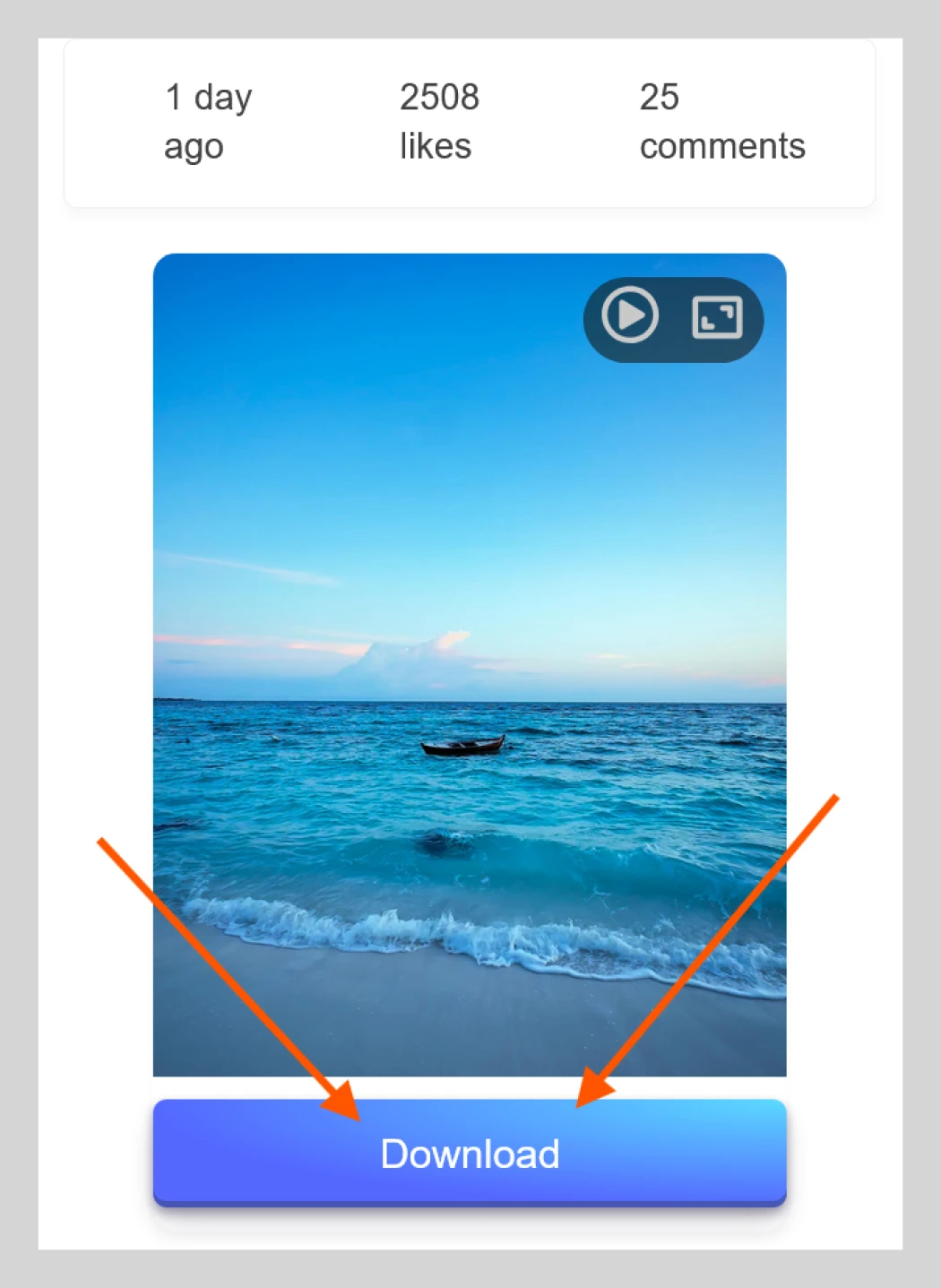
Why Choose Instafy for Instagram Stories?
Instafy is the most trusted Instagram Story saver that allows you to download Stories completely anonymously. Perfect for saving memories, content research, and social media management.
-
100% Anonymous
Save Instagram Stories without the owner knowing. Your activity remains completely private and undetected.
-
Photos & Videos
Download both Story photos and videos in their original quality with all effects and filters preserved.
-
Save Before Expiry
Download Stories before they disappear after 24 hours. Keep your favorite moments forever.
-
Bulk Download
Download multiple Stories from the same user at once. Save entire Story collections quickly.
-
Lightning Fast
Download Instagram Stories in seconds with our high-speed servers and optimized technology.
Instagram Story Saver FAQ
Find answers to common questions about downloading Instagram Stories with Instafy.
-
Can I download Instagram Stories anonymously?
Yes, Instafy allows you to download Instagram Stories completely anonymously. The Story owner will never know you saved their content.
-
Can I save both photos and videos from Stories?
Yes, you can download both Story photos and videos in their original quality with all filters and effects intact.
-
How long do I have to download a Story?
Instagram Stories disappear after 24 hours. Use Instafy to download them before they expire and keep them forever.
-
Can I download Stories from private accounts?
No, Instafy can only download Stories from public Instagram accounts. Private account Stories cannot be accessed.
-
Is the Instagram Story saver free?
Yes, Instafy is completely free to use with no registration, payment, or subscription required.
-
Can I download multiple Stories at once?
Yes, you can download all current Stories from a user at once, making it easy to save entire Story collections.
-
Do I need to install any app?
No app installation needed. Instafy works directly in your web browser on any device.
-
Is it safe to use the Story saver?
Yes, Instafy is completely safe and secure. We use SSL encryption and don't store any personal information.
-
What devices work with the Story downloader?
Instafy works on all devices including iPhone, Android, tablets, Windows PC, Mac, and all major web browsers.
-
Why is my Story download not working?
Common issues include expired Stories (after 24 hours), private accounts, incorrect usernames, or poor internet connection. Make sure the account is public and the Story is still active.