Instagram Video Downloader
Download Instagram videos, Reels, IGTV, and Stories in original HD quality
Download Instagram Videos
Instafy is the the fastest, most reliable Instagram video downloader available online. Save Instagram videos, Reels, IGTV, and Stories in HD quality with Instafy. No registration required, completely free, and works on all devices.
How to download videos from Instagram?
Want to save Instagram videos to your phone or computer? Follow this simple 3-step process using Instafy, the fastest free Instagram video downloader:
-
Find the IG Video & Copy link
Open the Instagram app or visit instagram.com. Navigate to the video post you want to download. Tap the share icon of the post, Select “Copy Link” from the menu options.
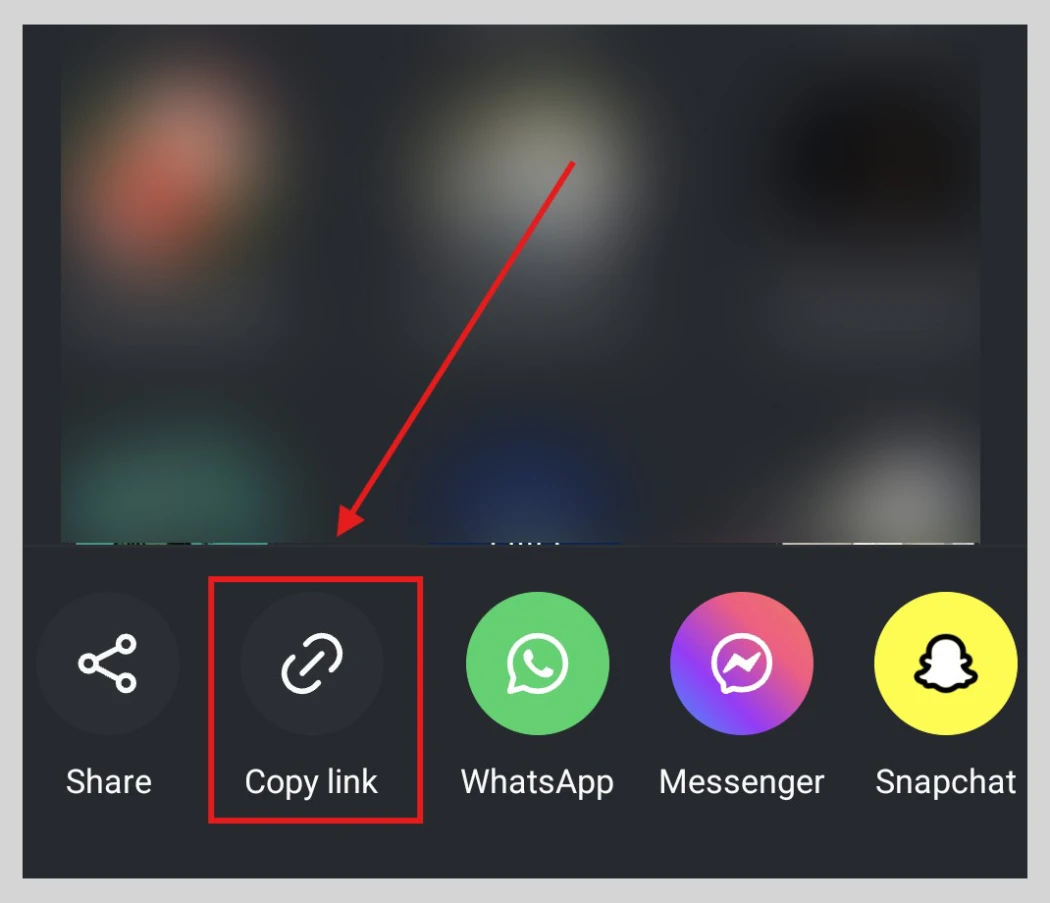
-
Open Instafy & Paste the link
Open your mobile browser and visit instafy.app. Tap in the URL input field, Paste the copied Instagram video link or click on the paste button.
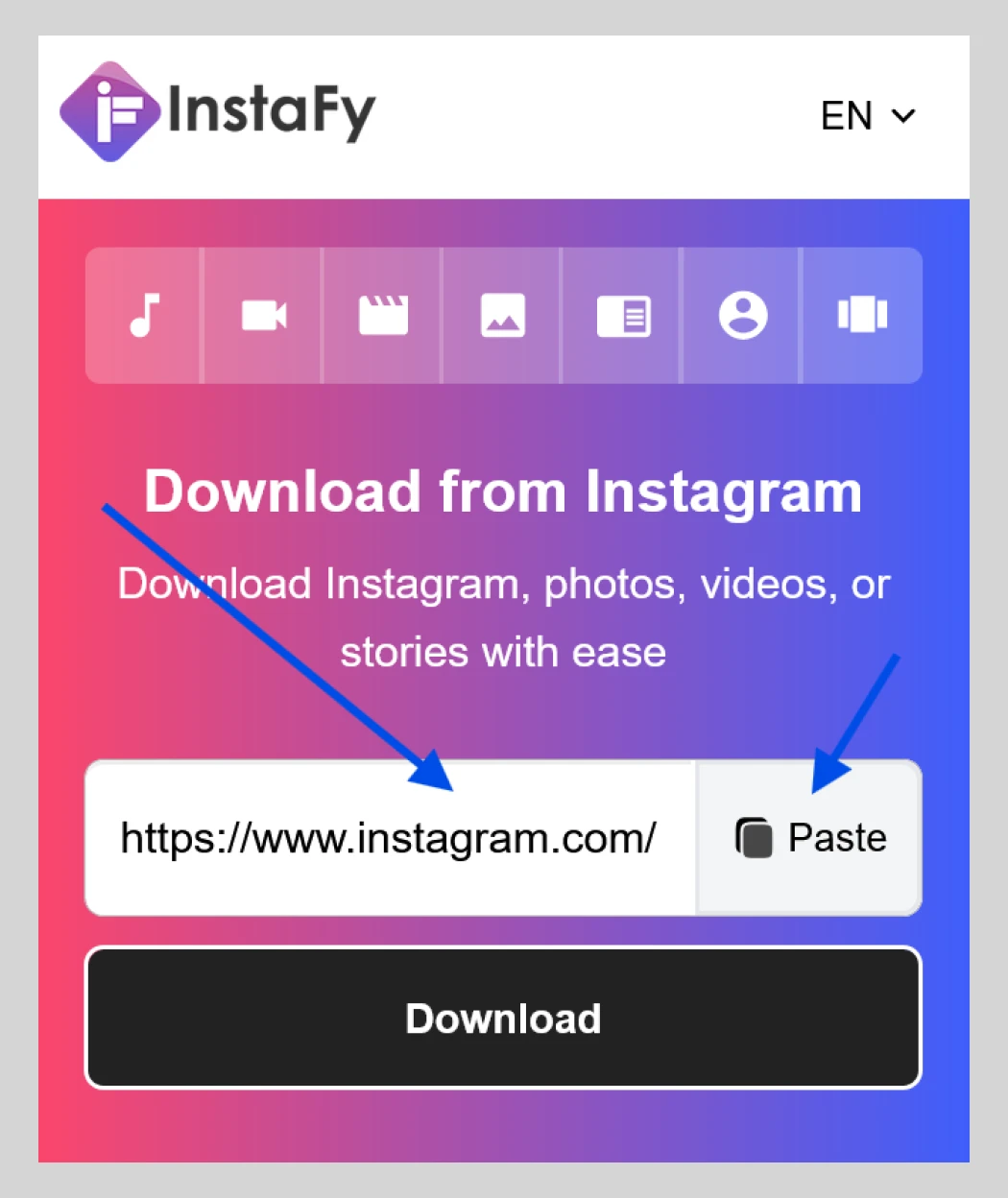
-
Download the Contents
Click the “Download” button. In seconds, the video will begin downloading automatically.
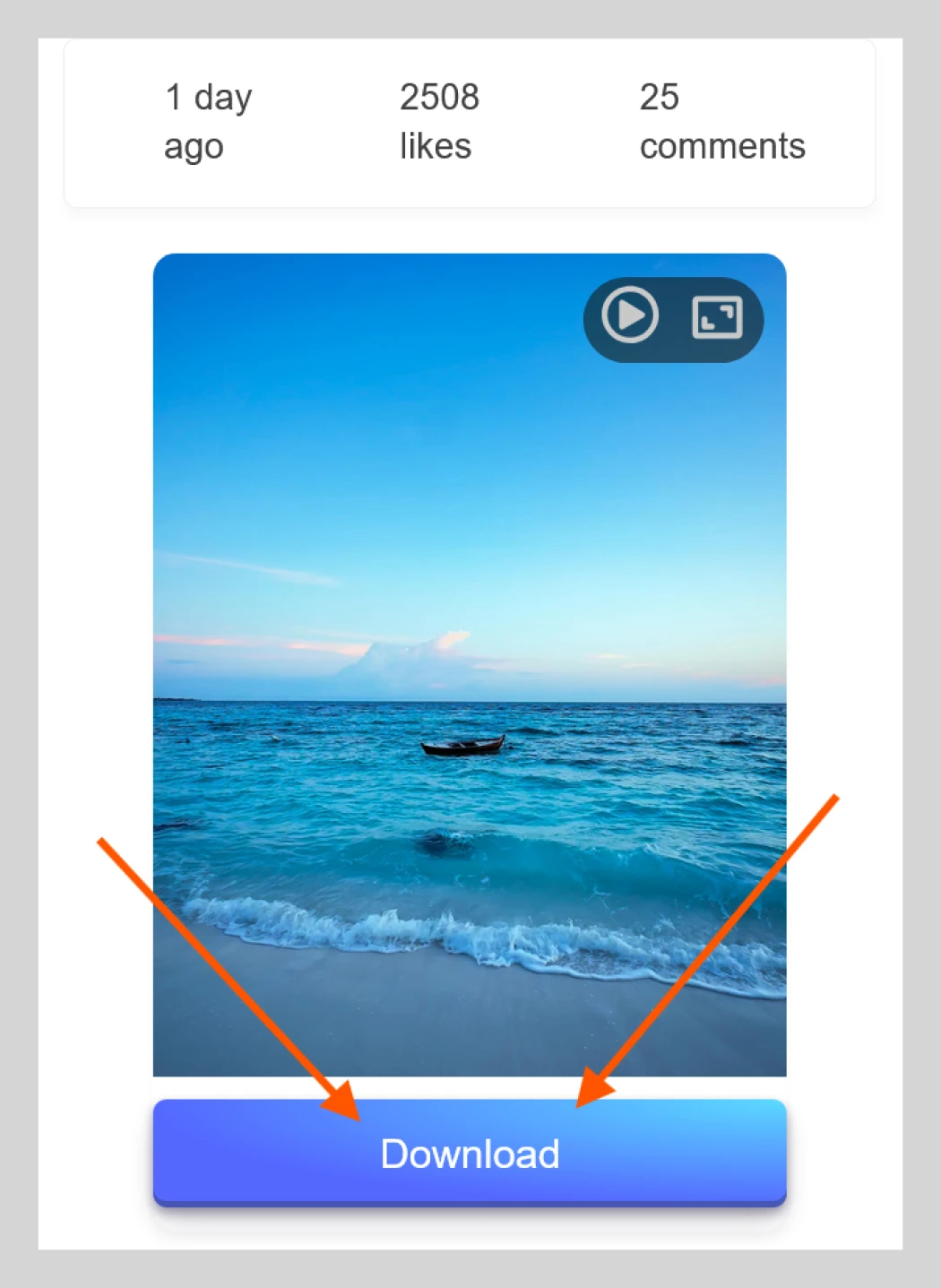
Download Videos from Instagram with Instafy
Instafy is the most advanced Instagram video downloader that makes saving your favorite content effortless. Whether you're a content creator, marketer, or casual user, our tool provides the perfect solution for downloading Instagram videos.
-
Lightning-Fast Downloads
Download any Instagram video in seconds with our optimized servers and advanced processing technology.
-
Universal Device Support
Works perfectly on iPhone, Android, Windows, Mac, iPad, and all web browsers without requiring app installations.
-
HD Quality
Download Instagram videos in their original quality - up to 1080p HD resolution with no compression or quality loss.
-
100% Safe & Secure
SSL-encrypted downloads with no data storage. Your privacy is protected with every download.
-
Completely Free
No hidden fees, no subscription plans, no registration required. Unlimited downloads forever.
FAQ - frequently asked questions
This Frequently Asked Questions (FAQ) page can help if you need help or have a question about the IG video downloader.
-
Is Instafy free to use?
Yes, Instafy is completely free with no hidden charges or subscription fees. All features are available at no cost.
-
What Instagram content can I download?
You can download all public Instagram content including videos, Reels, IGTV, Stories, photos, and profile pictures. Private account content cannot be downloaded.
-
Do I need to install any software?
No installation required. Instafy works directly in your web browser on any device. Just visit our website and start downloading immediately.
-
Is it safe to use Instafy?
Yes, Instafy is completely safe. We use SSL encryption and don't store any personal information or downloaded content on our servers.
-
Can I download from private Instagram accounts?
No, Instafy only works with public Instagram content. Private account content cannot be accessed or downloaded.
-
What video quality options are available?
We offer multiple quality options: HD Quality (1080p) - Best visual quality, Standard Quality (720p) - Good balance of quality and file size, Mobile Quality (480p) - Smallest file size for quick downloads.
-
Are there download limits?
No, there are no download limits. You can download unlimited videos per day from any number of accounts.
-
Why is my download failing?
Common reasons include: Invalid or incorrect URL, Content from private accounts, Deleted or removed content, Poor internet connection. Try copying the URL again or check your internet connection.
-
Which devices and browsers work with Instafy?
Instafy works on all devices and browsers including iPhone, Android, Windows, Mac, and all major web browsers like Chrome, Safari, Firefox, and Edge.
-
Do downloads include audio?
Yes, all video downloads include the original audio, music, and sound effects from the Instagram content.